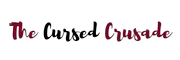Want to take family leave in Sims 4, but do not know how?
This guide will show you everything you need to know about having your Sims take family leave and how to actually do it.
When is Your Sim Eligible For Leave?
During the first 2 trimesters, your Sim is not eligible for family leave, because your Sim still needs to go to work.
You can only take family leave in the 3rd Trimester. You will get a notification as soon as the option to take leave is available to your pregnant Sim.
Your Sim will still get paid when they are on family leave.
Taking leave is optional and you do not have to take it immediately if you do not want to.
It is however recommended that you do take leave so that your Sim can help his/her partner through the infant phase of their new child.
How to Take Family Leave?
Step 1: Click on the phone
Step 2: Go to “Household“
Step 3: Select the “Family Leave” option
And there it is, it’s so easy.
Things to Remember
If you do choose the family leave option, you are going to have to select it every single day that you do not want to go in to work.
Otherwise your Sim will just go to work the next day by itself.
If your Sim does end up going to work the next day, a nanny will show up at your house to take care of your child if there are no adults around.
The better option, however, would be for the parents to stay home for a few days to create a better bond with the child rather than the nanny coming over.
The baby will mature very fast, it should only take 4 days (short) for it to become a toddler and about 7 days total to become a child.
If it was up to me, I would take at least 7 days family leave just to build up the best bond that I can with my Sims child instead of having the nanny coming over who would just ruin the starting bond between parents and child.
Bugs and issues
- Some players have been getting a notification stating that they are eligible for family leave, but when they go to the phone to take it, there is no option for it.
- Some players have reported that restarting their games fixed the issue, while others say that they are still stuck with it. Try it for yourself and see if it fixes the problem for you.
- There have been issues with players choosing to take family leave, but their Sim leaves the next day for work anyway. Remember that you have to choose the option to take leave for both of your Sims if you want them both to stay home.
- If it is the bug where you have already chosen the option to stay home, but they leave anyway, then try reloading your save file and it should be working fine after that.
We hope that this guide has helped you in some way or form, we wish the best for your new Sim child! Have fun gaming!