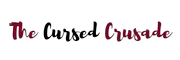The Playstation 5, Sony’s flagship console, is out with awesome new specs and capabilities. Along with the new piece of hardware, is a new controller.
The all new DualSense controller is the main attraction of the PS5 because it gives you a premium and modern experience in your hands.
Also Read: Is PS5 Region Locked?
Do you want to familiarize yourself with the new PS5 DualSense controller ’s buttons?
Are you looking for a specific button and can’t seem to figure out where it is?
If that is the case, then you have stumbled upon the perfect guide for you.
This article will teach you about the buttons of the PS5 DualSense controller for the PS5, especially the R3 button and answer some questions you may have about the PS5 controller.
Where is the R3 button on a PS5 Controller?

The R3 button is still in its original location from previous Dualshock controllers.
You can use R3 by pressing down on the Right Stick. The same also goes for the L3 button which can be located on the Left Stick.
What is the Layout of the New PS5 DualSense Controller?
The new PS5 DualSense controller is an evolved version of the DualShock 4.
Sony has managed to keep the original features that gamers loved while integrating new and innovative ones that give the DualSense its own unique and iconic identity.
The DualSense has the same layout as the previous DualShock controller.
It has the directional buttons, action buttons, right stick, left stick, PS button, select, start, touchpad, and some new buttons which include a dedicated mute button and an innovative Create button.
It has a charging port and built-in microphone and headphone jacks which is another new feature introduced by the next-gen controller.
What is the Function of Each Button on the DualSense?
The buttons act similarly to the Dualshock 4 controller.
- Directional Pad on the left- moving, selecting, choosing.
- Iconic 4-faced PlayStation buttons on the right. X is for confirming and O for canceling.
- Dual analog control sticks. They also act as a pressable button for R3 and L3.
- Shoulder Buttons- at the top of the DualSense are L1, L2, R1, and R2 buttons. The L1 and R1 are digital buttons while the L2 and R2 have the DualSense’s most distinct feature, the Adaptive Triggers.
- PlayStation Button– serves as the new home button but has a PS shape. It opens the Control Center for quick navigation. Holding down on the button will take you to the Home Screen Menu and let you access other games, apps, and settings.
- Touchpad– has a similar function to a laptop’s touchpad. This is one of the PS4 features that have been retained. The touchpad is also clickable on both sides.
- Create button– a button located at the left of the touchpad with three flashy lines. This serves as the Share button from the PS4 and allows you to have more fun with media, screenshots, capturing videos, and quick access to the Media Gallery.
- Options button– located on the right of the touchpad with three horizontal lines. This is another PS4 button that is used for pausing or entering game menus. This button will give you more options whenever you are navigating the System UI.
- Mute button– a dedicated button for muting the DualSense’s built in microphone. It is located under the PlayStation and it looks like a light but is actually pressable.
What New Features Does the PS5 Controller Have?
The all new DualSense offers not only next-gen appearance and feels but also advanced features.
- Haptic Feedback. This is a new feature which lets you have a more immersive experience. Using dual actuators, the controller produces different vibrations to simulate the feeling of everything from environments to the recoil of different weapons.
- Adaptive Triggers. Allows you to feel physically connected with your in-game actions by varying the pressure on the Shoulder buttons.
- Built-in microphone and headphone jack. Gives you more freedom in communication and interacting with friends.
Immerse Yourself
The new PS5 DualSense controller is made to give players a next-gen experience.
Just like its name suggests, the DualSense will be giving more attention to your senses.
So sit back, game, and immerse yourself with this new innovation from Sony.