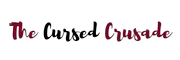This guide will teach you the ins and outs of the Wedding Cake in Sims 4 so that you can have the perfect wedding for your Sims!
The wedding cake is a gesture of love in Sims 4, only newly wed couples can cut the cake before anyone can eat it (if a wedding topper has been applied), but to acquire it, you have to bake it yourself in either a fridge or an oven.
You unfortunately cannot buy a wedding cake in Sims 4 like previous titles and are restricted to making it yourself.
Steps to Take in Order to Make a Wedding Cake
Firstly, it does not matter which cake you cook, but you should cook the white one for the authentic feel.
No cooking skill is required, it should be in the list of foods even if your Sim does not have an experience in the kitchen.
Requirements: Fridge, §15 for the white cake, enough space on table area, wedding topper, married Sims, no cooking expertise is needed.
Step 1: Click on the fridge.
Step 2: Go to “Cook” and choose a white cake.
Step 3: Once the cake is ready, place it on the center of a table.
Step 4: Click on the cake and choose the “Add Wedding Topper” option.
Things to Remember
- Only a bride can remove the topper, so make sure there is one around.
- Only the bride and groom will have an option to take out the first slice. If that option is greyed out, then move the cake to another surface. Only the bride and groom will have an option to take out the first slice. If that option is greyed out, then move the cake to another surface.
- Once cut, the newly wed Sims will have a happy moddlet set on them.
- Other guests can grab a slice once the bride and groom have taken.
- A wedding topper is needed for the cake.
- Do not use the “bake” option when you want to make a cake instead use the “cook” option.
Issues Regarding Wedding Cakes
The game gives you an option to have a caterer to take care of your wedding cake and also deliver it.
However, many gamers have complained about the caterer ruining their Sims wedding either by delivering something else than what they wanted or forgetting to deliver the cake entirely.
I remember myself having to wait 20 min for the cake to arrive, just to find out that he did not even bring the right cake!
The safest solution is to bake the cake yourself to avoid this issue from occurring.
There is a known bug where the option for baking a wedding cake is unavailable for certain Sims.
To fix it is rather simple, if you see that the option is not there, select a different Sim and you should be able to select the “Cook” option.
There have been issues where a different cake has been made instead of the one you have chosen.
Unfortunately, there is no work around or fix for it, but it rarely occurs and when it does it is a one and done thing.
I have spent over 200 hours in the game and I have never had it happen to me, so that shows how rare it truly is.
If your Sim refuses to apply the “Topper” to the wedding cake, try moving it to a different location to try and reset the cake. If that does not work, try leaving to the main menu and rejoining or just restart the game entirely.
We hope that this guide has helped you with some sort of understanding or you have learnt something new from it, have fun playing Sims, friends!