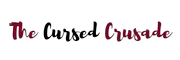Is something taking too long to happen in your game?
Luckily for you, there is a way to speed up the time in Sims 4 to make tasks much faster to complete.
This guide will show you how to do that and also some additive information.
Something to Remember:
One minute in Sims is equal to one second in the real world. So this means that one hour in Sims is equal to 1 minute in real life and 24 real life minutes is equal to 1 Sim day. This means that a normal Sim year is equal to 22 Sim days. So, it is needless to say that time already passes fast in Sims.
Sumer and Fall have 6 days each while on the other hand Winter and Spring have 5 days each.
There are 3 different speed settings to choose from; Normal/Fast/Ultra (unless you also want to include ‘pause’).
How Do You Speed Up Time?
In order for you to speed up time you will need to open the MCCC and within the “Gameplay Settings” you can select the “Game Time Speed” option and change the time values from the default to however fast you want it.
The default number is 25, pick a number lower than 25 to make the day go faster.
Whenever you speed up the time, all audio will become higher in pitch and speed.
You can disable this in the options if you so wish. It is also obvious that movement and status bars will have an increased rate.
How Do You Slow Down Time?
For you to be able to slow down time in Sim 4 you will need to open the MCCC and go to “Gameplay Settings” and select “Game Time Speed” and use a higher value that the one given to you (25).
Anything higher than 25 will slow down the game.
Keep in mind that you are not able to reverse time in Sims 4. Supernatural Sims do not act any different if the speed of time is changed and are thus not affected by it and remain young forever.
Also, when you start a new save in a new household, it will always be the Sunday at 8 a.m.
Once you change the speed of your neighborhood, keep in mind that the rate of your status bars are also changed, so be careful if you changed the speed to be much faster than the given time because your status bars might run completely out without you noticing it.
Your Sim should do the tasks that it needs to survive by itself, but keep watching that you do not accidentally distract the Sim otherwise he might die.
If you are not good at having awareness when it comes to your Sims well-being, it is not worth turning your speed up all the way.
We hope that this guide has helped you in some way or form and has given you the knowledge that you need, happy gaming!