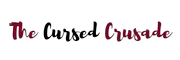Let’s clear out some misconceptions- your laptop doesn’t need to have a 4k screen in order to output 4k.
The screen of your laptop may be 768p or 1080p, but the display adapter or graphics card is capable of outputting much higher resolutions.
Even low-end graphics cards from nearly a decade ago can output in 4k or higher. How do you think all those multi-monitor setups work? Having 4 1080p displays is the equivalent of a single 4k display in terms of pixel count.
So yes, if your laptop has an HDMI 1.4 or newer port, it definitely can output in 4k. And most laptops released after 2012 should have HDMI 1.4, as the standard itself came out in 2009.
Now whether you’ll have a satisfactory experience or not is a totally different story. If you’re trying to stream or play 4k video content, you need at least a decent dual-core processor (preferably with hyperthreading/ SMT).
To ensure a lag-free experience within 4k movies and streams, you need a quad-core or higher. And for 4k gaming, you need a good dedicated graphics card.
4K vs 1440p vs 1080p | What’s The Difference?

It’s all about the pixels. As you know, everything you see on your LCD or OLED TV/ monitor is made up of little dots in the screen called pixels.
More dots means more detail. Fewer dots means jaggy images. A 1080p display has a resolution of 1920 x 1080, meaning 1920 pixels wide and 1080 pixels tall.
This is of course with a standard 16:9 aspect ratio. An ultra-wide 21:9 1080p display will have a resolution of 2560 x 1080.
A 1440p display (16:0 aspect ratio) has a resolution of 2560 x 1440. It’s also known as a QHD display or WQHD display.
Many consider 1440p to be the ideal resolution since it provides significantly better detail than 1080p, but it is also relatively affordable compared to 4k displays.
Plus, most graphics cards will have a much easier time gaming at 1440p instead of 4k. For a gamer, 1440p at 120Hz or 144Hz is the ideal balance of resolution and refresh rate.
UHD or ultra HD is what we call 4k or 2160p. It has a resolution of 3840 x 2160 (16:0 aspect ratio). There are 4k IPS panels, as well as OLED panels.
OLED has more vibrant colors, much higher brightness, superior pixel response times, and the best viewing angles. However, it’s also more expensive.
At the time of writing this article, OLED is a technology reserved primarily for TVs and phones. There aren’t many commercial OLED PC monitors that we’ve heard of.
Is 4K Worth It?

Depends on what you’re doing and the type of experience you’re looking for. If you’re a gamer or casual PC user who just wants to watch movies and stream content, 4k is something you can live without.
It isn’t a necessity, but it sure makes your experience a lot better. You have to decide if the additional cost of a 4k capable display is worth it for you.
These days, 4k is actually quite attainable for a significant chunk of the population (at least if you live in a 1st world country).
4k displays are getting cheaper each year, and many households have 4k TVs. Of course, not all 4k TVs are created equal. Some have better colors and brightness, but they cost more.
If you’re a professional who works in a studio with photos and videos, you might be one of those people that “need” a good 4k display.
If you make a living out of working with 3D art, graphics, animations, etc. you might already have a 4k display. At your workplace, you will be provided a pro-grade 4k display by your studio/ company.
Frequently Asked Questions
Q: How powerful of a graphics card do I need to game at 4k resolution?
A: This is a tough one to answer without knowing a few things. Like what game are you playing? The graphics settings you are using? For instance, you can use a relatively old GPU like the GTX 1060 to game at 4k if you’re just playing Rocket League. It will even run that game maxed out on 4k above 60 fps.
However, if you want to play Cyberpunk 2077 at 4k with everything maxed out and raytracing turned on, you need at least an RTX 2080. There are gaming laptops with 4k displays that use RTX 2080s, and even those will struggle to maintain 60+ fps on Cyberpunk 2077 at 4k with RT on.
If you’re willing to play with a mix of medium and high settings at 4k with antialiasing turned down (because at 4k AA isn’t exactly that important), you can get by with a current-generation mid-range graphics card.
Q: Are there displays on the market with resolutions above 4k?
A: Absolutely, for instance- Apple’s iMac Pro all-in-one desktop PC features a 27” 5k Retina display. That’s 5120 x 2880 pixels, compared to 3840 x 2160 of 4k. There are 8k OLED TVs from Samsung, LG, Sony, etc., and the new console generation is even marketed as being “8k capable”.
Still, the vast majority of high-resolution displays are 4k at the time of writing this article. 8k will surely become the next high-resolution standard like 4k is today, it’s only a matter of 4 to 5 years (could be even less with how fast display and streaming tech are advancing).
Q: At what screen size does 4k resolution become mandatory?
A: If you’re talking about PC monitors, anything above 27 inches and 1080p starts looking noticeably bad. You can easily see individual pixels from just a foot away, maybe less. Even 1440p starts to reach its limits around 34 inches.
Beyond that, you need a 4k display. It will significantly improve your gaming and work experience because everything from movies to photos and even text on webpages will look sharp.
Conclusion
In summary, if you have a laptop manufactured anytime in the last 6 years- yes, it can output 4k. Even the built-in display adapter, i.e. your processor’s iGPU is capable of outputting a 4k image to the screen.
However, being capable of displaying 4k isn’t the same as having a good experience at 4k. If you try 4k gaming on a 6-year-old laptop, the best it will do is a slideshow.
Even streaming 4k content can be hard on laptops that are old. If you want a good 4k experience, you need a relatively new laptop.