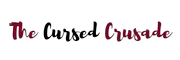Wireless mice are extremely easy to use, and they are super convenient for situations in which you aren’t using your computer on a table.
Maybe you’re on the couch with a laptop or using a tablet PC/ 2-in-1 on the bed. It’s really awkward to have a wire getting tangled in the sheets and covers. Wireless mice are also extremely good for desks with a lot of clutter on them.
And you can even control a computer that isn’t in the same room if you are sharing or casting the screen onto a remote display.
But what to do if you lose the USB receiver for a wireless mouse? Now, that question is hard to answer without knowing the type of wireless mouse you have.
If it’s a proprietary wireless tech, you probably need that specific receiver to use your mouse. If it’s a generic wireless mouse that operates on RF, you need the original receiver since both the mouse and receiver are paired to a specific code and frequency from the factory.
If it’s a Bluetooth mouse, you just need a generic Bluetooth adapter. And your laptop probably has Bluetooth built-in, so you can pair your mouse to your laptop without any receiver.
Logitech does have a universal receiver technology that lets you connect multiple mice and keyboards to just one receiver, by individually pairing each device.
This is a very interesting technology, and it saves you from the frustration of having to buy a new wireless mouse or keyboard every time you lose your receiver. You can just replace the old receiver with another universal receiver and redo the pairing process.
What To Do When You Lose The USB Receiver?
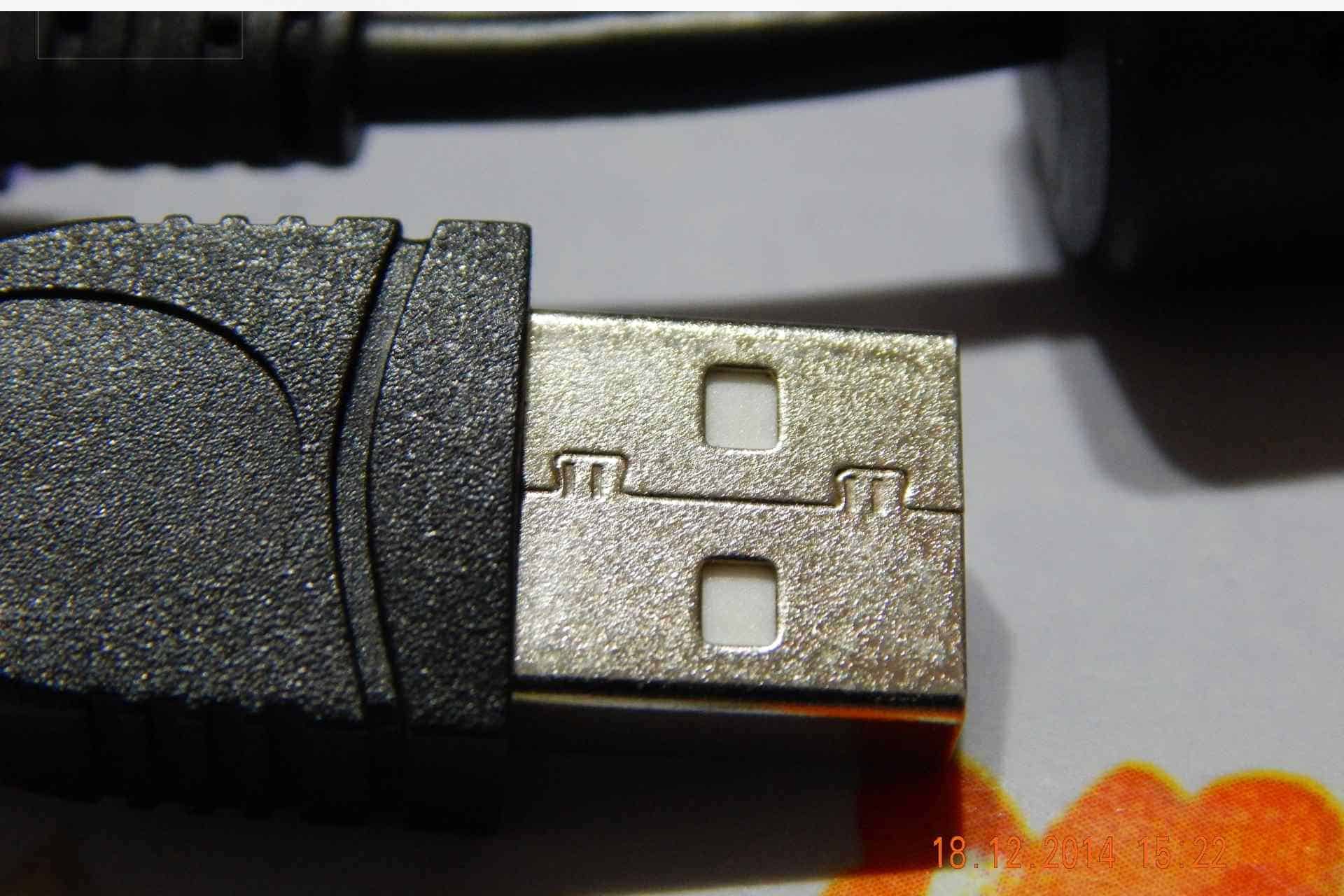
There’s very little you can do unless you have a Bluetooth mouse or one of Logitech’s mice that supports a Unifying receiver.
Logitech Unifying receivers can be reprogrammed to work with different Logitech mice and keyboards.
So if you do lose your receiver, you can simply order a new one and re-pair it with your existing mouse. Logitech even sells their Unifying receiver separately.
Some other mice also come with reprogrammable receivers, so you can buy a new receiver and reprogram it to work with your specific mouse.
If you don’t have a mouse that supports a reprogrammable receiver you pretty much have to buy a new mouse. Either that or get a Bluetooth mouse since they will work with any device that supports Bluetooth.
How Does A Wireless Mouse Work?

A wireless mouse works just like a regular mouse. It has an optical emitter that bounces light off the surface (table or mousepad) and receives the image on a sensor that detects changes in the surface due to movement.
These changes are how the mouse knows it’s moving, and it captures hundreds of images every second to work out precisely how far and in which direction it is going. Then, this data is transmitted to your PC and interpreted by the mouse driver.
The main difference between a wired and a wireless mouse is how they communicated with your computer. A wired mouse simply uses a wired USB connection.
However, wireless mice rely on radio waves. Just like your phone, Bluetooth speaker, etc. The difference being in the frequency, wireless mice operate on a very different frequency from your Wi-Fi or Bluetooth devices.
Generic wireless mice have a fixed frequency from the factory, and the receiver is paired to the mouse. You cannot manually pair your mouse to another wireless receiver, even if it’s of the same model.
Companies don’t generally sell the receiver separately, so you’ve got to buy a new combo altogether. This is why we recommend you purchase a mouse + keyboard combo that uses one receiver instead of buying a separate wireless mouse and wireless keyboard.
You have just one USB dongle to worry about, instead of two separate ones. And always get a mouse with a built-in dock for the receiver.
That way, you can easily carry your receiver inside the mouse itself which reduces the chances of it getting lost.
So why do wireless mice come pre-paired from the factory?
Well, let’s say you buy 12 units of the same wireless mouse model for an office or net café. If they all used the same frequency, you would inadvertently end up moving the cursor on the other 11 computers with your mouse.
And everyone else would do the same, and it would become a giant mess. So, even though the physical hardware on each receiver is the same, they are designed to work on different frequencies.
And each unit is assigned its own frequency from the factory. Some receivers also use fixed codes to recognize their mouse pairing, and these codes are programmed from the factory.
So even if the manufacturer sends you a new receiver, it will not work with your mouse.
Bluetooth mice on the other hand are entirely different, they operate on the 2.4Ghz band like all other Bluetooth devices. And they use frequency hopping to avoid interference with other Bluetooth devices operating in the same area.
Once you pair your Bluetooth mouse to your computer, you can use it without the need for any receiver.
If your desktop doesn’t have a wireless adapter, just buy a cheap Bluetooth dongle and you can use any Bluetooth mouse.
Frequently Asked Questions
Q: How does the Logitech Unifying receiver work?
A: It too uses radio frequencies like generic wireless mice, but you can change the frequency by pairing it with a different mouse or keyboard. Essentially, you can “reprogram” the receiver to work with an entirely different wireless mouse.
The receiver and mouse will have Logitech’s orange Unifying logo which lets you recognize them easily. Just download the Unifying software, and you can control up to 6 or 7 wireless peripherals with just one dongle.
Q: My desktop PC doesn’t have wireless capabilities; how can I use a Bluetooth mouse with it?
A: Very simple, you just purchase any generic Bluetooth USB dongle like this one. Once you have plugged in the dongle, make sure your Bluetooth mouse is powered on (it needs a charged battery for that). And then, you should be able to go into Bluetooth settings within Windows to pair that mouse with your now Bluetooth-capable desktop PC.
Q: Are wireless mice better than wired mice?
A: This is like asking if apples are better than oranges. Wireless mice have their place, and beat wired mice in certain areas but lose out in others. Latency is one area where wired is still king, although there are some extremely fast wireless gaming mice out there from Logitech and Razer which show no discernable difference in latency compared to wired gaming mice.
Wireless mice are generally heavier because of the battery. You might need to replace or charge the battery (although wireless mice last months on the same battery). They are also more expensive. But, remember- zero wires, so it’s a lot more convenient to use.
Conclusion
We hope this article gave you an answer on what to do if you’ve lost the USB dongle/ receiver for your wireless mouse.
If it’s a generic cheap wireless mouse you got for 20 bucks, chances are you need to buy an entirely new mouse because the receiver is probably non-programmable. And it is paired to the mouse from the factory.
However, with a Logitech wireless mouse, you can simply get a new Unifying receiver.
With a Bluetooth mouse, you can simply get another generic Bluetooth dongle. And if you’re using a Bluetooth mouse on a laptop… well, you don’t even need a dongle.