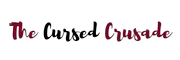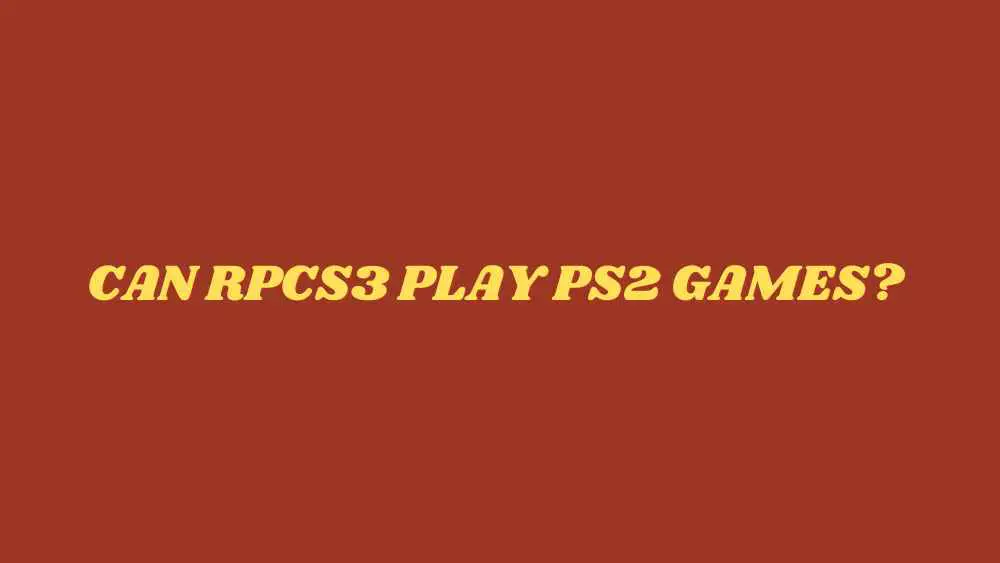With older consoles reaching the end of their lifespan, it is only natural that gamers seek the means to preserve the experience of older classics and timeless masterpieces.
Classics like Hideo Kojima’s Metal Gear Solid 4: Guns of the Patriots and the OG God of War trilogy would be lost. It would be a real shame if no one could experience their tales ever again.
Well, fret not because many communities are working on preventing precisely this scenario. For example, seasoned developers have been working on emulators that can allow players to play games from a console on another device altogether.
So there’s no need to maintain an older machine with emulation, which would not be easy to repair.
In this article, I will answer questions including “Can rpcs3 play ps2 games?” So without further ado, let’s understand what exactly is emulation.
Why Should I Emulate When I Own The Console?
Besides the fact that it is illegal to emulate if you don’t own the console, every piece of machinery has its lifespan.
With every bootup, your device slowly loses its health. PS3 is now two generations old, and finding repair parts or something as complex as the motherboard would be very unlikely at a feasible cost.
It is better to protect your system by wrapping it up and keeping it safe. But, at the same time, you continue to enjoy its experience on an emulator, knowing that your now rare PS3 is safe and sound.
What is an Emulator?
An emulator is a tool/software that mimics another device allowing it to run programs compatible with that device—for example, running a PlayStation game on windows.
This can be achieved using many different emulators, but for this article, we’ll focus on the community’s favorite RPCS3.
It has to be noted that not all games are 100% compatible with an emulator, and players should look upon various resources on the internet to see which game works on an emulator.
This list on the emulator’s official website works just fine. It is constantly updated, so you can keep an eye out for when your favorite game becomes playable.
Is Emulation Legal?
Yes, emulation is 100% legal. However, it requires players to own the device they wish to emulate (to extract the bios needed for the emulator) and an original copy of the game they want to emulate.
Downloading bios from the internet or the games is illegal and will not be covered by this article.
What Are The System Requirements For RPCS3?
RPCS3 relies heavily on the CPU for most of its tasks like any emulator. Remember, emulation is more or less a translation of language to run code in a different environment.
As such, it needs a lot of CPU resources to keep the translation running in real-time, giving the players a hitchless experience.
While the official requirements for the software require any x86-64 CPU, I’d recommend a processor with 8 cores/16 threads to get a pleasant 60 FPS experience.
Besides the CPU, 8 GB ram and an OpenGL 4.3 compatible GPU are recommended for a smooth experience.
How To Set Up The Emulator?
Some things need to be done before you can go about your way of emulating your favorite games. So here is the official quick start guide for the emulator that will help you set up the emulator.
The method of adding games might appear finicky at first, but with experience, it should come as second nature.
Bear in mind that it is illegal to acquire copies of the game online.
I Have a Decently Powerful PC, Yet My Games Stutter?
It is usual for new games to stutter because the emulator is compiling shaders; this is a one-time process that takes up a lot of system resources, but in time depending on how good your CPU is, stutters will be gone.
Note that this stuttering will happen every time you visit a new area in the game as new shaders will have to be compiled.
Depending on your game, this can be a make or break issue. It shouldn’t be much of a problem for games with smaller and more linear levels, but it might take longer than anticipated for more giant open-world games.
Can I Emulate PS2 Titles on RPCS3?
Yes and no. RPCS3 is simply emulating the PS3, and since the PS3 didn’t support out of the box backwards compatibility, it makes sense neither does its emulator.
However, PS2 titles that were released on the PS Store can be played through the emulator. Simply extract the game from your device’s internal storage and follow the method outlined in the official quickstart guide to get it running.
I Want To Play a PS2 Title Not Released on The PS Store.
Well, that’s simple; RPCS3 is a PS3 emulator. So what you need is a PS2 emulator. Keep in mind that the same rules apply to PS2 emulation. You will require the bios from a working PS2 and own legitimate titles to emulate them.
For the PS2, I’d recommend using PCSX2, which is another community’s favorite open-source emulator. If you do not own a PS2, your best bet is to hope that your game was released on the PS Store so you may access it using the RPCS3.
Please note that, unlike the PS3 emulator, PCSX2 requires the bios file from the PS2 to work.
Conclusion
RPCS3 is an entirely legal and viable method to experience the classics of the yesteryear without compromising the health of your consoles.
While not all games run flawlessly and require a relatively powerful PC, it’s the preferable way considering no one wants to take their PS3 into the repair shop anymore.
Working PS3s are a dying breed, and it’s only natural for owners of the legend to keep it healthy.
RPCS3 is also a software undergoing constant updates and optimization, and the community strives to ensure all classics work well on the emulator.
It’s not the perfect solution, but it is the best if you intend to keep your PS3 living its most extended life.