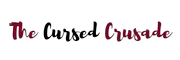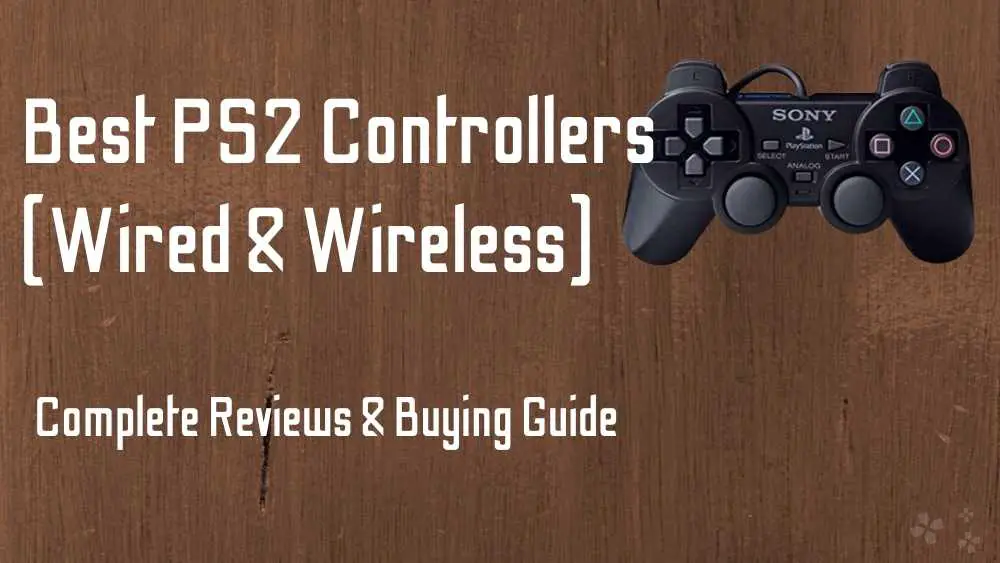So, you’re looking to play some Metal Gear Solid 2 on your old PS2 console that your mom purchased back when Blockbuster was still around. You wipe off the dust and hook up that ancient hunk of plastic to a modern 4K TV using an HDMI adapter. In goes the game disk, and you see that familiar PS2 logo on your screen.
Things are looking good, and memories of the good old days flash through your mind. But when you try to press a button on your controller, nothing happens. And that’s how you realize it has died after 2 decades of service.
Well, not to worry- today I shall talk about the best PS2 controller that you can buy to replace your original model. Since Sony doesn’t make those anymore, you’re going to need a 3rd-party controller that’s compatible with your PS2. Officially licensed controllers are way more likely to work right out of the box without any hitches.
But those are in short supply since the PS2 is such an old console. Of course, you can also use emulation to play your favorite PS2 games on a computer. And it can be done with an original PS2 controller, using a USB adapter (I’ll explain this in more detail later).
- What To Look For While Selecting The Best PS2 Controller?
- In A Hurry? Here Are My 7 Top Picks
- 1. Hyperkin Warrior White Color
- 2. Zeion Dual Pack Clear Red & Blue
- 3. CIPON Wired PS2 Controller
- 4. Suncala Wired Replacement Controller
- 5. Blue Lake Performance Twin Shock Gamepad
- 6. Cotchear Wireless Gamepad
- 7. Funcilit Dual Vibration PS2 Gamepad
- The Best PS2 Controller | Detailed Buying Guide
- Wired vs Wireless
- Ergonomics And Comfort
- Input Lag
- Build Quality
- Using DualShock 3 and DualShock 4 With A PS2 (Using An Adapter)
- Frequently Asked Questions
- Q: Is there any way to use my original PS2 controller for PC emulation?
- Q: How long will my PS2 controller last?
- Q: Is there any way to use a PS2 controller on PS3 or PS4?
- Q: Do I emulate or play on native hardware?
- Q: If I lose the wireless receiver for my PS2 controller can I replace it with another one?
- Conclusion
What To Look For While Selecting The Best PS2 Controller?
There isn’t anything unique to the PS2 controller that you won’t find in modern copycats. As long as the button layout is the same, you should be good to go. Just make sure that it’s equipped with a PS2 controller port because USB input won’t work.
It’s better to get a controller that’s officially licensed since these are tested and approved by Sony. You get a well-built controller that has out-of-the-box PS2 compatibility. No need for any firmware/ driver updates.
The DualShock 2 has a rather unique feature that very few people know of. It’s equipped with pressure-sensitive face buttons that can sense changes in the amount of force you’re applying. Very few games support this feature, but those that did let you do some pretty cool actions with it.
For example, in GTA: San Andreas, CJ pedals his bike significantly faster if you press down harder on X. Snake from Metal Gear Solid 2 goes into ADS mode without firing his pistol if you lightly tap square instead of pressing it all the way in. Gran Turismo 4 also supports this feature, so your car’s throttle can be increased or decreased depending on how hard you’re pressing the X button.
If your modern controller has this feature, it can be used with a select group of games. You can also buy a wireless PS2 controller, they are more common than you think. Just make sure you get one that’s built well and has low input lag (preferably with replaceable batteries).
In A Hurry? Here Are My 7 Top Picks
1. Hyperkin Warrior White Color

| Interface | Wired |
| Vibration | Dual motor |
| Pressure Sensitive Buttons | Yes |
| Wire Length | 6 feet |
Overview
The most expensive controller on my list, which is still very affordably priced when compared to an actual Sony DualShock 2 (or any official modern controller). An actual DualShock 2 can’t be had in new condition, only used or refurbished. Hence, this is my top choice- the best PS2 controller you can buy right now.
Hyperkin is famous for making some excellent gaming accessories, primarily retro controllers such as the Duke (original Xbox). This one is no different- it’s larger than a regular DualShock 2, and features pressure-sensitive buttons. The controller feels nice and weighty in your hands, its buttons don’t wobble and are quite springy.
Things I Like
2. Zeion Dual Pack Clear Red & Blue

| Interface | Wired |
| Vibration | Dual motor |
| Pressure Sensitive Buttons | On the D-pad |
| Wire Length | 6 feet |
Overview
Zeion is the ideal choice for people looking to enjoy some 2-person local multiplayer while playing fighting games. You get a pack of 2 clear shell controllers; one is blue and the other is red. Both have long wires, enough to stretch across from the TV to your couch in a moderately sized living room.
Unlike most other cheap PS2 controllers, this one does have pressure-sensitive buttons. However, they are only present on the D-pad. Rumble and analog input work extremely well.
Things I Like
3. CIPON Wired PS2 Controller

| Interface | Wired |
| Vibration | Dual motor |
| Pressure Sensitive Buttons | No |
| Wire Length | 7.2 feet |
Overview
Maybe some of you want that old-school PS2 controller look, in which case CIPON has you covered. Their PS2 controller has the exact same dimensions as an original DualShock 2. Everything from the face buttons to D-pad is copied to resemble an original controller.
The only difference between an original DualShock 2 and this controller is the build quality. Obviously, it isn’t as rugged or reliable as an original Sony product. However, it also costs next to nothing- you can get one for the price of a pizza dinner.
Things I Like
4. Suncala Wired Replacement Controller

| Interface | Wired |
| Vibration | Dual motor |
| Pressure Sensitive Buttons | No |
| Wire Length | 7.2 feet |
Overview
Suncala has designed this controller to be instantly recognized by any PS2 model you plug it into. Whether you own a PS2 fat or slim, the Suncala will be detected and you can start playing games with zero hiccups. It works for pretty much every PS2 game ever made.
The analog sticks have a nice soft rubber coating that is non-slip. So you will be able to maintain a constant hold of them even during the sweatiest of gaming sessions. And the cable is a whopping 7.2 feet in length- nearly enough to negate the need for a wireless controller.
Things I Like
5. Blue Lake Performance Twin Shock Gamepad

| Interface | 2.4Ghz Wireless |
| Vibration | Dual motor |
| Pressure Sensitive Buttons | No |
| Wire Length | N/A (wireless) |
Overview
Hey, if you want a cheap wireless PS2 controller that uses the 2.4Ghz band, Blue Lake might be a good choice. It’s not completely free from input lag, compared to some of the more premium wireless controllers you see today. But then again, you can just buy a Brook adapter if you want to use a PS4 controller on your PS2 (I talk about this later in the article).
Since this isn’t an officially licensed Sony product, the face buttons don’t have PlayStation symbols. Instead, Blue Lake uses its own version of the square, triangle, cross, and circle. The D-pad has 4 separate buttons, just like a DualShock.
Things I Like
6. Cotchear Wireless Gamepad

| Interface | 2.4Ghz Wireless |
| Vibration | Dual motor |
| Pressure Sensitive Buttons | No |
| Wire Length | N/A (wireless) |
Overview
I know a lot of people like the clear view look on their controllers. It lets you see the PCB and motors underneath your controller shell, adding that extra layer of “coolness” whenever you grab one to play some games. Well, Cotchear has such a controller- and it’s wireless.
You won’t have to worry about someone tripping over your controller wires in the living room while gaming. And you can even walk around the room while still controlling your character. This is great if you have kids or pets in the house.
Things I Like
7. Funcilit Dual Vibration PS2 Gamepad

| Interface | Wired |
| Vibration | Dual motor |
| Pressure Sensitive Buttons | No |
| Wire Length | 5.6 feet |
Overview
It’s nothing special but gets the job done. Is it the most well-built or feature-rich PS2 controller? No, but the Funcilit controller does get all the basics right and manages to provide excellent value for money.
You get a clear shell that’s available in 4 different colors. The analog sticks work well, without any noticeable drift or lag. And the D-pad is exactly like an original DualShock 2.
Things I Like
The Best PS2 Controller | Detailed Buying Guide
Wired vs Wireless
This is mostly a matter of personal preference, as you can find excellent models for both wired and wireless controllers. Personally, I prefer wireless since it’s a lot more convenient. You don’t have to worry about someone tripping on controller wires and dragging down the console with them.
On top of that, moving around with a controller in your hands is a lot easier if it’s wireless. However, controllers have a certain amount of input lag built-in by default. You add even more by introducing a wireless interface.
Hence, it’s important to get a wireless controller that’s designed for low latency gaming. Doesn’t have to be expensive, just good enough for whatever it is that you plan to play. Pro-fighting game players are very sensitive to input lag, so they usually go with wired.
Wired controllers are also cheaper. The PS2 doesn’t have any built-in wireless capability, so every wireless controller also comes with an adapter that you attach to the controller port. A lot of the controllers have built-in batteries that are non-removable.
I like to have batteries that can be easily removed. The new Xbox controllers are designed with this principle in mind. Sure, you lose a little bit of runtime compared to controllers with integrated batteries.
However, swapping a pair of rechargeable batteries is a lot cheaper and faster than replacing the integrated battery of your controller once it becomes old. When the batteries get low, you can swap them out for a fresh pair and resume gaming within seconds. Controllers with integrated batteries require at least an hour of charging (usually more).
Ergonomics And Comfort
Once again, everybody has their own preferences when it comes to the matter of controller shape. For example, I am more used to an Xbox-style controller with an asymmetrical layout. All PlayStation controllers use symmetrical layouts, meaning the analog sticks are on the same horizontal line right next to each other.
PlayStation uses square, circle, triangle, and cross symbols instead of ABXY. The basic layout of a PlayStation controller has remained unchanged since the very first DualShock was released. You get your L1 and R1 shoulder buttons, along with L2 and R2 for the triggers.
A couple of analog sticks (L & R), along with a D-pad and 4 face buttons. Every PS controller will have these. Some 3rd party controllers have extra buttons like Mode, Turbo, etc., but you don’t need to worry about those since they won’t be used for the most part.
It’s very important to purchase a controller that is comfortable to hold in your hands. Soft non-slip rubberized grips on the sides are nice to have. Some prefer concave sticks while others like the dome shape.
A bit of texture on the tips of your analog sticks is important to prevent your thumbs from slipping. The face buttons and D-pad should feel nice to press. You want buttons that are springy, but not too hard to depress.
If buttons wobble around too much, they’ll feel very awkward. The shoulder and trigger buttons should have a nice tactile feel to them, so you know exactly when they actuate. And finally, there’s the matter of controller looks.
Everyone likes a different style, so get a controller that matches the rest of your gaming setup. Modern controllers have LED lighting + the option to mount various skins.
Input Lag
I discussed this concept briefly in the wired vs wireless section, but what is it? Simply put, input lag is the amount of time between you pressing a button on the controller and getting visual feedback from a screen. Total input lag includes the delay from your controller + TV response time.
If it’s an online game, you also have to add your internet latency (ping) to the calculation. Controllers don’t transmit your input instantaneously. They have little processors inside that register which key you pressed, convert the input into a signal that your console can understand, then transmit it via wire/ radio waves.
Wireless controllers inherently have more latency than wired ones, simply because they can’t transmit data as fast as a wired connection. Plus, the process of data conversion into a wireless signal adds a tiny bit of latency. Modern wireless controllers have ways to remedy this problem, thanks to advances in wireless technology.
But chances are you’ll get a bit of input lag if you’re buying a cheap 3rd party PS2 controller (when compared to wired ones). This shouldn’t be an issue with single-player games like Resident Evil, Need for Speed, Metal Gear Solid, etc. But with competitive fighting games, this can result in a slight disadvantage for whoever is using a wireless controller.
Build Quality
As a general rule, cheaper controllers are made with lower quality and thinner plastic. They also have worse buttons and analog sticks. A controller from Thrustmaster or Logitech will last longer compared to one that’s made by some Chinese brand you’ve never heard of.
If a controller feels weighty and doesn’t creak or twist when you grip it firmly, chances are it’s built pretty well. Always look up reviews from verified customers before purchasing a controller, since they are the ones with first-hand experience. Of course, there will always be a couple of bad units that slipped past QC or malfunctioned due to poor treatment by their users.
If a controller made by a reputable brand with good warranty coverage has mostly positive reviews, you should feel confident in purchasing it. Hey- even the cheap ones will work just fine as long as you don’t throw them around.
Using DualShock 3 and DualShock 4 With A PS2 (Using An Adapter)
Alright, this one is a real game-changer guys. If you already own a PS3/ PS4 controller, the Brook Converter lets you play with that very same controller on your PS2. No need to purchase a separate controller for your PS2, just hook up the DualShock 3/ 4 via USB and connect the other end to your PS2’s controller input port.
Voila! You can now play PS2 games with your modern PlayStation controllers. And after a first-time USB setup, you can use your PS3/ PS4 controllers in wireless mode.
It will even accept PC/ Xbox/ Switch controllers, quite amazing for such a cheap accessory. And yes- it even works on a PS1 since both the PS1 and PS2 share the exact same design for their controller port. The only downside is that this adapter supports just one controller connection at a time, so you can’t do local multiplayer.
Frequently Asked Questions
Q: Is there any way to use my original PS2 controller for PC emulation?
A: Absolutely, you can get a PS2 to USB adapter such as this one. It might require some elbow grease and tuning to get working within certain games, but the experience is well worth it. You can finally play all those classic PS2 games at 1080p and 60fps while using the original PS2 controller.
Q: How long will my PS2 controller last?
A: It depends on how frequently you use it, and the types of games you play (expect 1 to 2 years at minimum from a well-built controller). Most games use sticks and face buttons. Others require constant mashing of the D-pad.
Q: Is there any way to use a PS2 controller on PS3 or PS4?
A: You’re in luck because Brook has an adapter that takes the input from your PS2 controller and sends it via USB to a PS3/ PS4. Here it is. It even accepts wheels and arcade sticks.
Q: Do I emulate or play on native hardware?
A: Every time you boot up that old PS2, its chances of failing increase. Especially if you’ve used it somewhat regularly for the past decade or two. All electronic equipment fails sooner or later, and the best way to preserve/ relive classic games is through emulation.
You can even use the PS2 controller for playing on PC, thanks to adapters. As long as you own an original copy of the game disk, you can create a backup to use with emulation software on your PC. Emulators also give you increased resolution and framerate compared to running the game on native hardware.
Q: If I lose the wireless receiver for my PS2 controller can I replace it with another one?
A: Often, the wireless receivers are tied to a specific controller, and not sold separately. They carry a unique identification code or frequency, so multiple controllers of the same model can be used in a room without jamming each other. This means you might have to replace the entire thing and buy a new controller.
Conclusion
I hope this article gave you valuable information on how to pick the best PS2 controller. Long story short- get one that suits your needs. Most PS2 controllers you’ll find these days are extremely cheap, including the wireless models.
Buy a few extra controllers if you want to enjoy local multiplayer with friends. Even the ones from Chinese brands should last a year or more with proper care. Wired vs wireless depends on your preference and how far you sit from the TV.